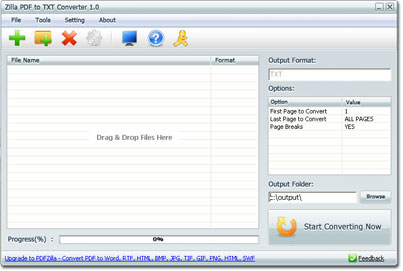Brand new set of Hanlin V5 is ready for order ...
The price is RM1099
Contact us for more information !
:)
Happy New Year !!
Thursday, December 3, 2009
Sunday, October 25, 2009
Zilla PDF to TXT Converter
Wednesday, October 21, 2009
Taking order for Hanlin V5
Ladies and Gentlemen,
I proudly announce that we're taking order for Hanlin V5
The price for the Hanlin V5 is RM1099
Email us for more information.
I proudly announce that we're taking order for Hanlin V5
The price for the Hanlin V5 is RM1099
Email us for more information.
Sunday, August 9, 2009
New Firmware update : Hanlin V3 !! Must have !
Jinke release another Hanlin V3 firmware (2.10)
Link:
http://61.181.14.184:8088/RetailWeb/resource/hanlin/V3update-hanlin-2.10CN-20090803.rar
(You may use Xunlei or Flashget to get full speed download)
Great news - For PDF files, user can easily use the new feature to zoom-in / out 5 times (compare to previous 3 times zoom in/out function), even original PDF files with small font can be easily read without problem !
Feature:
1.Support ADOBE DRM.
2.Support PDF reflow.
3.Support ADE recognition and device activation.
4.Support mobi files without drm.
5.Support 5 X zoom in PDF and EPUB files.
6.Rotate landscape / portrait view.
7.Easy pop-up menu to zoom in/out
How to update V3?
A:Notice: In order to guarantee the battery has enough power for update, please connect the device with the charger before start the update.
Step 1. Download update package.
Step 2. Unzip the V3 update pack, and copy unzipped files into the root of SD card. (a. The storage of the SD card should be less than 1GB or equal to 1GB; b. The SD card must be FAT 16. )
Step 3. Insert the SD card into the V3.
Step 4. Hold to press V+ button (Volume up button, which is on the top of the right side of the device),switch on the device (If the battery is full, just switch on the device, if the battery is no full, please connect the charger.)
Step 5. The update interface appears and presses OK to begin the update. And wait until it is finished.Step 6. Reset V3
Link:
http://61.181.14.184:8088/RetailWeb/resource/hanlin/V3update-hanlin-2.10CN-20090803.rar
(You may use Xunlei or Flashget to get full speed download)
Great news - For PDF files, user can easily use the new feature to zoom-in / out 5 times (compare to previous 3 times zoom in/out function), even original PDF files with small font can be easily read without problem !
Feature:
1.Support ADOBE DRM.
2.Support PDF reflow.
3.Support ADE recognition and device activation.
4.Support mobi files without drm.
5.Support 5 X zoom in PDF and EPUB files.
6.Rotate landscape / portrait view.
7.Easy pop-up menu to zoom in/out
How to update V3?
A:Notice: In order to guarantee the battery has enough power for update, please connect the device with the charger before start the update.
Step 1. Download update package.
Step 2. Unzip the V3 update pack, and copy unzipped files into the root of SD card. (a. The storage of the SD card should be less than 1GB or equal to 1GB; b. The SD card must be FAT 16. )
Step 3. Insert the SD card into the V3.
Step 4. Hold to press V+ button (Volume up button, which is on the top of the right side of the device),switch on the device (If the battery is full, just switch on the device, if the battery is no full, please connect the charger.)
Step 5. The update interface appears and presses OK to begin the update. And wait until it is finished.Step 6. Reset V3
Saturday, August 8, 2009
Flexible LED lamp for ebook reader

Cool... another ebook related product from Dealextreme.com.
This time, i ordered 1 set of flexible LED from dealextreme, and i will post the review as soon as i got it.Stay tuned.
Price is USD3.99
u can order it from www.dealexteme.com (you need pay-pal account in order to make payment) or me (bank-in)
According to the review, this product is great for night reading because it can clip on any surface, powered by 2 CR2032 batteries (included)
Monday, July 27, 2009
We'll bring in Hanlin V5
--------------------------------------------------------------------------------------------------------------
Yes.
Finally, we decided to bring in Hanlin V5
But it depends on market needs.
Suggested Retail Price is RM1099
It is slightly cheaper than other website, like HongKong ebay ~!
For more information, please feel free to contact us ~!
Give us a call, we will answer you ~!
Yes.
Finally, we decided to bring in Hanlin V5
But it depends on market needs.
Suggested Retail Price is RM1099
It is slightly cheaper than other website, like HongKong ebay ~!
For more information, please feel free to contact us ~!
Give us a call, we will answer you ~!
Saturday, July 25, 2009
Review of Hanlin V5 (Malaysia)
Finally, we got Hanlin V5 from Jinke. This is a preview set from Jinke which not released in Malaysia.
Due to the unstable of unit, we're now looking at the needs of the market.We will take a little time to bring in Hanlin V5.
For those interested, feel free to contact us ...
Item : Hanlin V5
Dimensions: 151.2mm(L) x 105.4mm(W) x 10mm(H)
Weight: 160g
Display: 5-inch 600x 800 pixel, 8-level gray scale
Connection : USB2.0, SD Slot (up to 16GB)
CPU : 400MHZ
Format :PDF, TXT, RTF, EPUB, LIT, PPT, WOLF, DOC, CHM, FB2, HTML, DJVU, MP3, TIFF, JPG, GIF, BMP, PNG, RAR, ZIP, DRMAdobe content server (PDF, ePUB)(futher UPDATE will support more format)
Firmware : V2.00 090605
The Good -
1) Built in better PDF decoder, 5x zoom for normal PDF viewing
2) Can manually rotate the screen (Viewing PDF files only)
3) Built in Text To Speech (TTS) system, all the text can be read by Hanlin V5. Just plug in
earphone, all the sentences will be read (except .PDF files). Auto Page Turning when reading
the page.
4) Fast respone (400mhz of CPU, strong power)
5) Faster page turning
6) Better connection with USB2.0
7) Size smaller than V3, lightweight, suitable for lady use ...
8) Better quality (Body Finishing)
9) Up-to-date Firmware
10) Better Bookmark system, can preview up to 5 bookmarks
11) Built in Right Handed Scroll, used for Page Turning
The Bad (Reader) -
1) Black Flash Screen when page turning (for 0.1 second ~ 0.2 second). Need sometime to adapt.
2) SD-Card Slot (Body) not stable
3) No more Mobipocket Support
4) Battery No More Nokia Compatible, need order from Original Factory.
The Bad (Package)
1) No more Free SD Card Included.
2) No more Free Pouch (USD 5.00 for each pouch)
3) Ugly pouch , colour not matching ( Brown + Black body ....faint)
4) Plastic Body Holder inside the pouch ... no more steel holder
Picture:

Open Box HANLIN v5

Item Included : Charger, Hand strap, Screw, Screwdriver, Manual, USB Cable
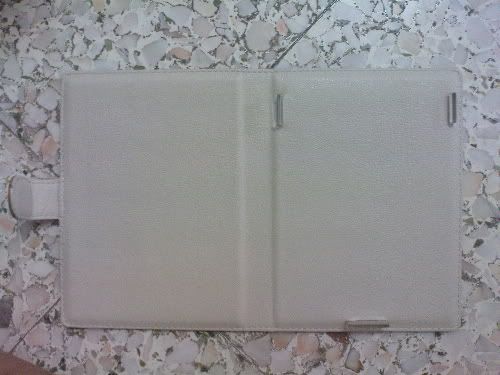
Inside the pouch (Plastic Holder, don't know can last long or not)
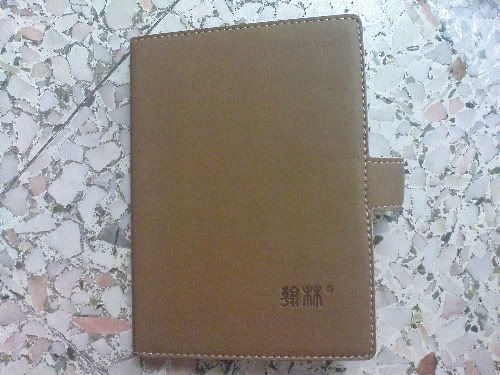
Front View
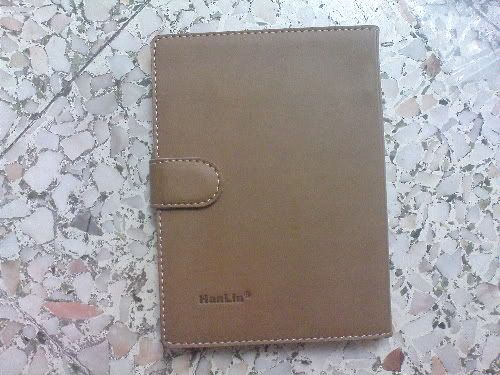
Rear View
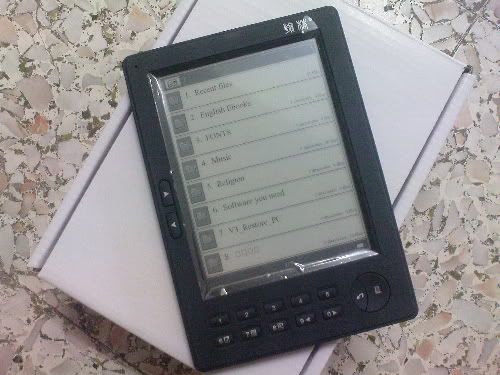
Naked V5
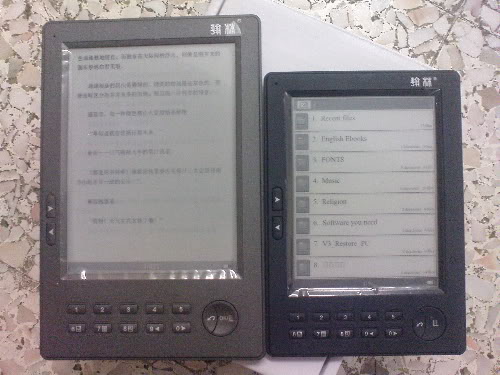
Left - V3 Right - v5
Big brother and sister (v5)
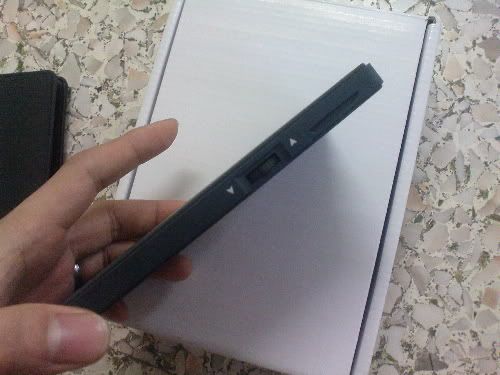
New Scroll for page turning
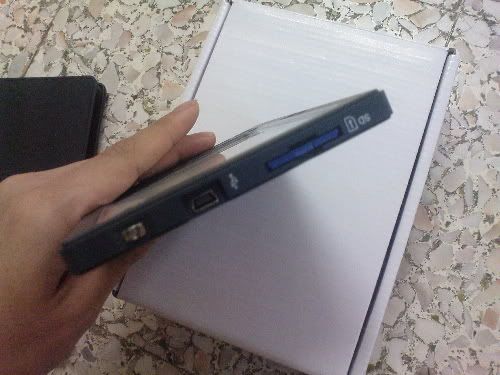
Left - Power Button, USB Port, SD-Slot
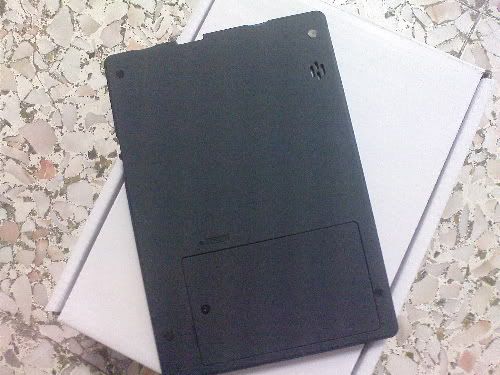
Back with Built in speaker ,playing keyboard sound only - 'tick' 'tick'
-Not for playing Mp3, reading text

What i disappointed - No more Nokia Battery, need to buy from Jinke
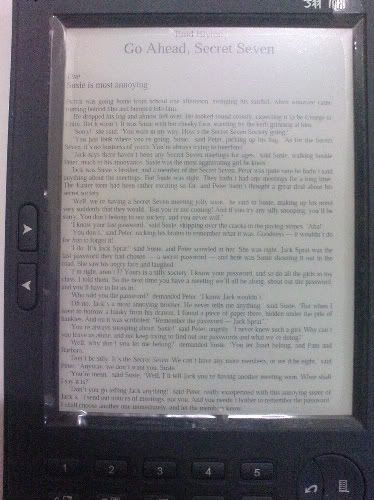
Better PDF Page Fitting
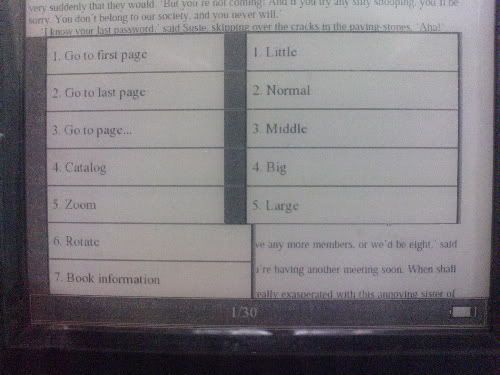
User can change the Zoom In/Out level (5x zoom) within the menu. (PDF only)
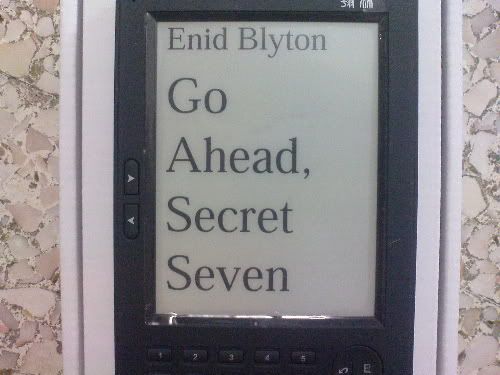
5x Zoom
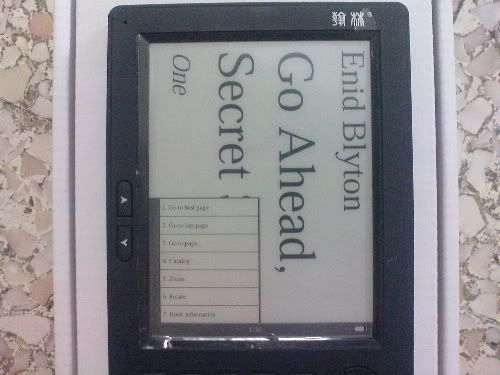
User can rotate the screen manually (Vertical or Horizontal) (PDF only)
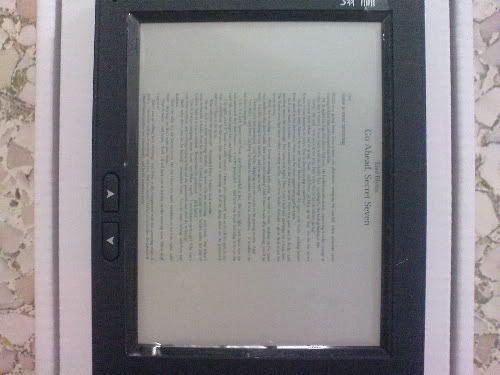
Horizontal View (PDF only)

English Reading Selection in Menu (Not for PDF)
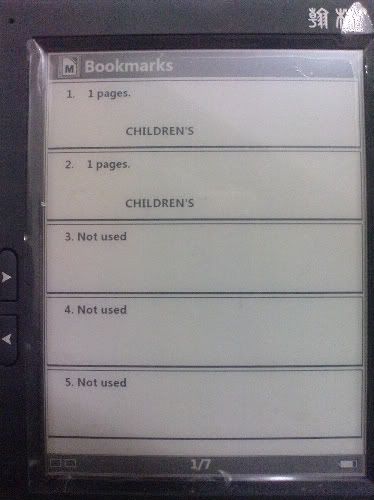
Bookmark Preview (Up to 5 slot for bookmark)
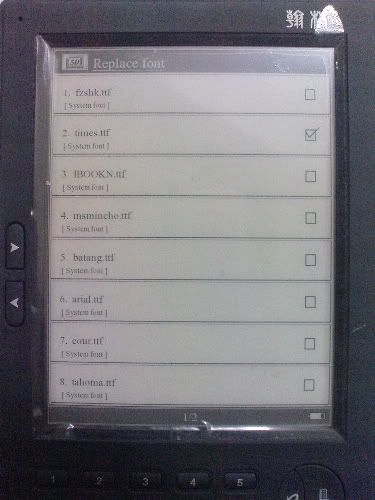
User Changeable Font (Font must store in SD-Card, cannot store in reader)
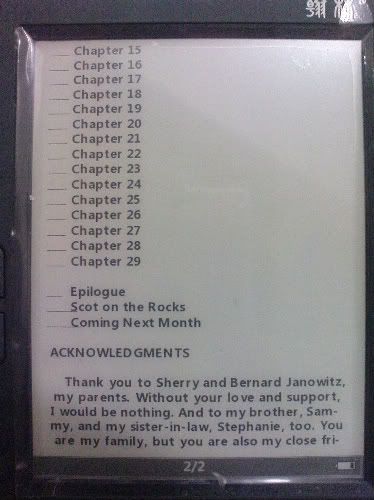
The font already changed by me ...nice looking

Adjust Contrast and Brightness

Adjust Contrast and Brightness
Due to the unstable of unit, we're now looking at the needs of the market.We will take a little time to bring in Hanlin V5.
For those interested, feel free to contact us ...
Item : Hanlin V5
Dimensions: 151.2mm(L) x 105.4mm(W) x 10mm(H)
Weight: 160g
Display: 5-inch 600x 800 pixel, 8-level gray scale
Connection : USB2.0, SD Slot (up to 16GB)
CPU : 400MHZ
Format :PDF, TXT, RTF, EPUB, LIT, PPT, WOLF, DOC, CHM, FB2, HTML, DJVU, MP3, TIFF, JPG, GIF, BMP, PNG, RAR, ZIP, DRMAdobe content server (PDF, ePUB)(futher UPDATE will support more format)
Firmware : V2.00 090605
The Good -
1) Built in better PDF decoder, 5x zoom for normal PDF viewing
2) Can manually rotate the screen (Viewing PDF files only)
3) Built in Text To Speech (TTS) system, all the text can be read by Hanlin V5. Just plug in
earphone, all the sentences will be read (except .PDF files). Auto Page Turning when reading
the page.
4) Fast respone (400mhz of CPU, strong power)
5) Faster page turning
6) Better connection with USB2.0
7) Size smaller than V3, lightweight, suitable for lady use ...
8) Better quality (Body Finishing)
9) Up-to-date Firmware
10) Better Bookmark system, can preview up to 5 bookmarks
11) Built in Right Handed Scroll, used for Page Turning
The Bad (Reader) -
1) Black Flash Screen when page turning (for 0.1 second ~ 0.2 second). Need sometime to adapt.
2) SD-Card Slot (Body) not stable
3) No more Mobipocket Support
4) Battery No More Nokia Compatible, need order from Original Factory.
The Bad (Package)
1) No more Free SD Card Included.
2) No more Free Pouch (USD 5.00 for each pouch)
3) Ugly pouch , colour not matching ( Brown + Black body ....faint)
4) Plastic Body Holder inside the pouch ... no more steel holder
Picture:

Open Box HANLIN v5

Item Included : Charger, Hand strap, Screw, Screwdriver, Manual, USB Cable
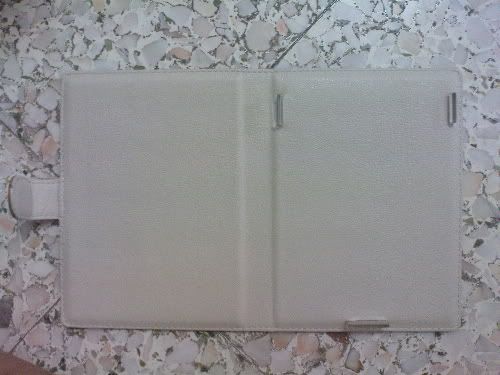
Inside the pouch (Plastic Holder, don't know can last long or not)
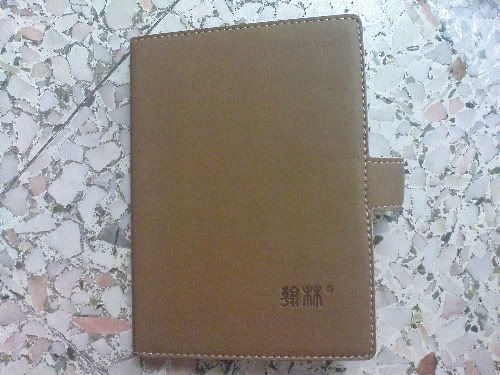
Front View
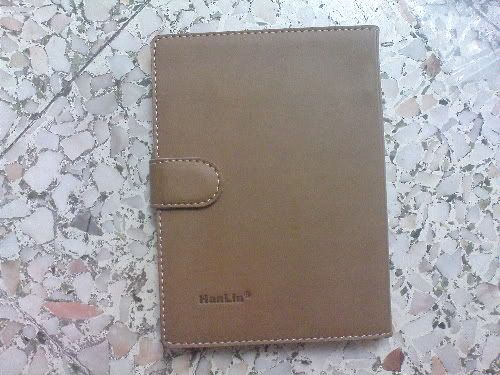
Rear View
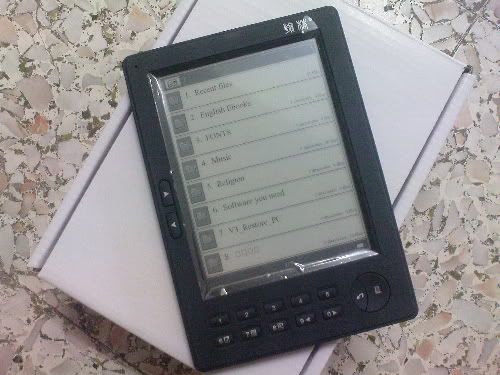
Naked V5
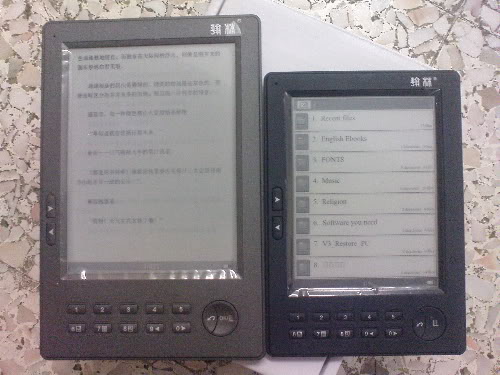
Left - V3 Right - v5
Big brother and sister (v5)
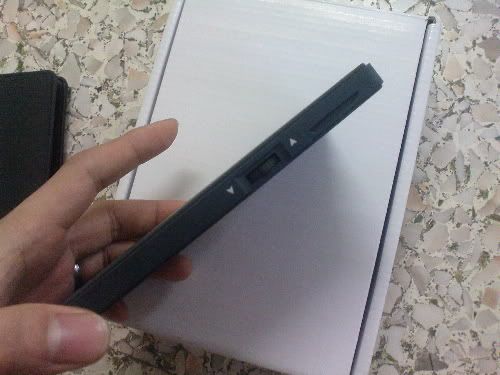
New Scroll for page turning
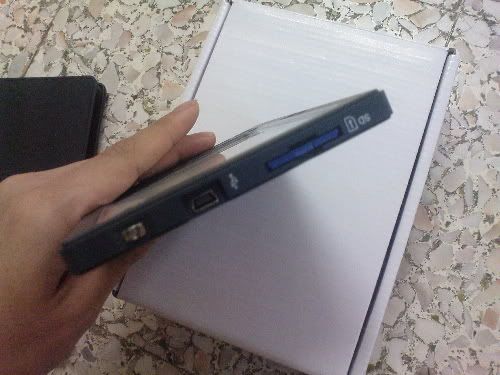
Left - Power Button, USB Port, SD-Slot
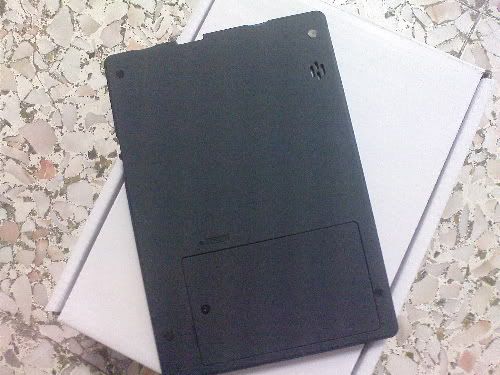
Back with Built in speaker ,playing keyboard sound only - 'tick' 'tick'
-Not for playing Mp3, reading text

What i disappointed - No more Nokia Battery, need to buy from Jinke
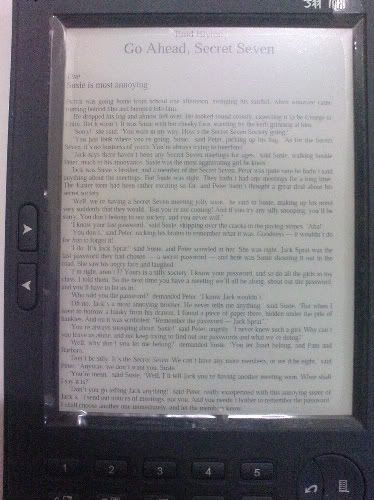
Better PDF Page Fitting
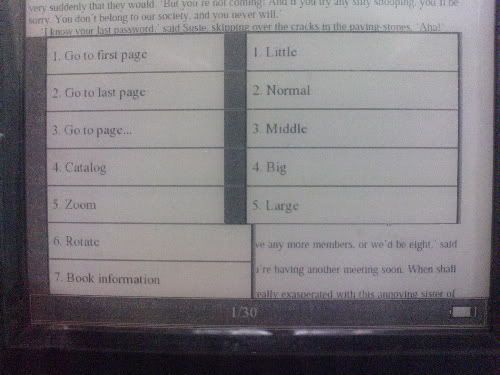
User can change the Zoom In/Out level (5x zoom) within the menu. (PDF only)
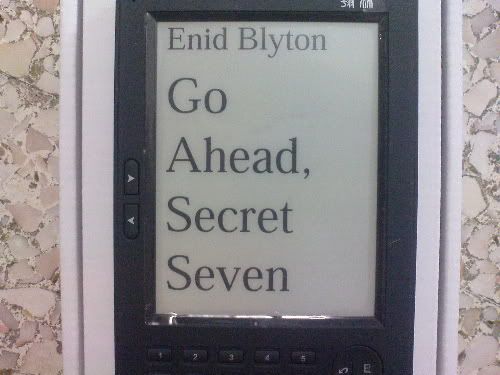
5x Zoom
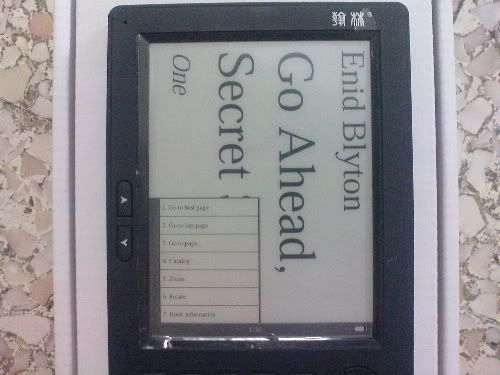
User can rotate the screen manually (Vertical or Horizontal) (PDF only)
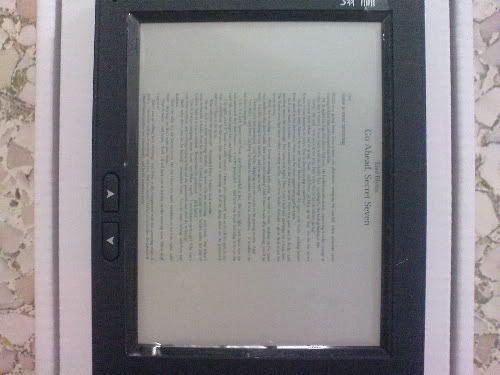
Horizontal View (PDF only)

English Reading Selection in Menu (Not for PDF)
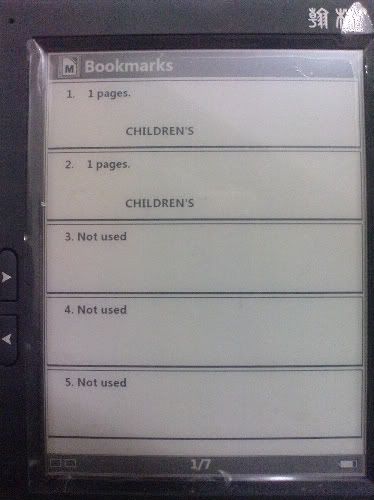
Bookmark Preview (Up to 5 slot for bookmark)
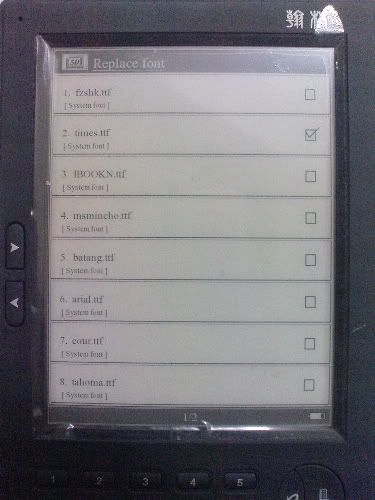
User Changeable Font (Font must store in SD-Card, cannot store in reader)
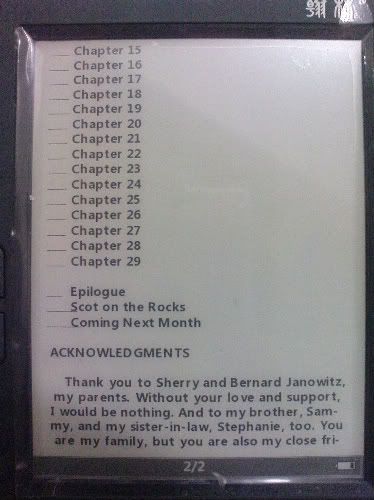
The font already changed by me ...nice looking

Adjust Contrast and Brightness

Adjust Contrast and Brightness
VIDEO -
Chinese Speaking
English Speaking
Wednesday, July 1, 2009
Large Collection of Free COMIC (FREE DOWNLOAD)

Yeah, found a good website which contain a lot of freecomic,
thanks to PDA4X.com
(in order to download the comic, plz register (FREE) yourself)
ENJOY !!
http://freecomicbooks.org/
Wednesday, June 24, 2009
Hanlin V5 is on the way ~! ARE YOU READY >?

Shocking, Hanlin V5 released ~!
Hong and i will order 1 full set from Jinke, stay tune for our HOTTEST REVIEW OF HANLIN v5
Overview
The V5 is a portable electronic device specifically for reading applications. Its stable, high-brightness makes for excellent readability both indoors AND outdoors. The 5-inch e Ink display (EPD) contains 800 x 600 pixels (200 ppi) and supports 8 levels of greyscale. The product has a SD card slot on the top of the device, memory extension up to 16GB. Connection to PC/laptop: via USB-cable.
The USB connection is also used for charging the device. It feature the Epson controller for advanced display capabilities.
The V5 is a very low power mobile device, specifically designed for reading applications. The operating time of the rechargeable battery is about a month without recharging, based on an average use of 300 pages reading a day. The device supports multi-level directory management.
There are 10 dual purpose number keys, next/previous buttons on the left side, a cancel/ok split button and a scroll wheel (also for next/previous) on the right edge.
PDF and ePUB support is provided by Adobe Digital Editions and will include DRM support.
Specifications
Dimensions
151mm(L)*105mm(W)*10mm(H), 5.9" x 4.1" x .4"
Main Display
E Ink Vizplex 800x600 pixel 3"x4" (5" diagonal)
Storage
Internal/SD Card
Memory
SDRAM : 32M Byte, Internal 2M NOR FLASH; 512MB internal Flash Disk.
Weight
160g
Battery
Li-Polymer 1000mAh
I/O
A. 3.5mm stereo audio jack for earphone, B. USB 2.0 Port, C. SDHC slot (supports up to 16GB)
Working Temperature
0℃ to 40℃
Storage Temperature
-20℃ to 55℃
Format Support
PDF, TXT, RTF, EPUB, LIT, PPT, WOLF, DOC, CHM, FB2, HTML, DJVU, MP3, TIFF, JPG, GIF, BMP, PNG, RAR, ZIP, MOBI?.
DRM
Adobe content server (PDF, ePUB)
(futher UPDATE will support more format)
Operating System
Linux OS
CPU:
Samsung Arm 9 400MHz processor
Accessories:
USB cable, charger, User Manual, Earphone
For More info, visit
http://www.mobread.com/news/exclusive/2009363.html
http://wiki.mobileread.com/wiki/Hanlin_V5
Friday, April 10, 2009
New E-book website
Today i've found a lot of free ebook website...
thanks to http://www.pda4x.com/
http://www.Gigapedia.com
(Thank for the contribution)
http://www.pda4x.com/
(definitely!)
http://www.freeebooks.net/
http://www.ebooksbaba.com/
http://www.katzforums.com/forumdisplay.php?f=25
(or HOME for other materials)
http://www.ebookee.com/
http://www.englishtips.org/
(in russian, just click the british flag on top-right corner)
http://www.dbebooks.in/
http://www.freebooksource.com/
http://www.dl4all.com/
(select e-books)
http://www.ebookclip.info/
(added by wizlor)
http://www.avaxhome.ws/
(added by fabio75)
http://uz-translations.net/
(added by fabio75)
http://www.pdf-search-engine.com/
(a pdf files search engines!!)
http://www.ebookspdf.com/
(another pdf files ebooks search engines)
http://www.douzhe.com/bbs/
(in Chinese use google translator to access it, added by m8406054)
http://abbooka.blogspot.com/
http://magazine2008.blogspot.com/
(added by spinosum)child education
http://www.setbc.org/pictureset/
(materials)
http://www.littlefawns.com/nursery/
(massive info on useful gadgets for kids)
http://www.kidsource.com/
Psychology
http://babibubebo.co.cc/
Education
http://www.douzhe.com/bbs/
Ebook forum from China
Other ebook website
http://magazine2008.blogspot.com/
http://www.avaxhome.ws/
http://uz-translations.net/
if you like the book - buy the books and support the author..
thanks to http://www.pda4x.com/
http://www.Gigapedia.com
(Thank for the contribution)
http://www.pda4x.com/
(definitely!)
http://www.freeebooks.net/
http://www.ebooksbaba.com/
http://www.katzforums.com/forumdisplay.php?f=25
(or HOME for other materials)
http://www.ebookee.com/
http://www.englishtips.org/
(in russian, just click the british flag on top-right corner)
http://www.dbebooks.in/
http://www.freebooksource.com/
http://www.dl4all.com/
(select e-books)
http://www.ebookclip.info/
(added by wizlor)
http://www.avaxhome.ws/
(added by fabio75)
http://uz-translations.net/
(added by fabio75)
http://www.pdf-search-engine.com/
(a pdf files search engines!!)
http://www.ebookspdf.com/
(another pdf files ebooks search engines)
http://www.douzhe.com/bbs/
(in Chinese use google translator to access it, added by m8406054)
http://abbooka.blogspot.com/
http://magazine2008.blogspot.com/
(added by spinosum)child education
http://www.setbc.org/pictureset/
(materials)
http://www.littlefawns.com/nursery/
(massive info on useful gadgets for kids)
http://www.kidsource.com/
Psychology
http://babibubebo.co.cc/
Education
http://www.douzhe.com/bbs/
Ebook forum from China
Other ebook website
http://magazine2008.blogspot.com/
http://www.avaxhome.ws/
http://uz-translations.net/
if you like the book - buy the books and support the author..
Thursday, March 12, 2009

Feature:
Reduce eye strain during reading
Adjustable Light angle
Spring Clip to hold firming on books
This is one of the LED Reading Light, compared with Energizer Reading Light which can be found in local store, this is much cheaper . (RM16.XX for Energizer with battery, but this one cost RM10 only )
Quote from the website :
It works fine when you want to read books in the dark without disturbing others. The unit is light and I wish it can be even lighter and smaller like paper. It clips and lights my 400ish pages paper back mid-size books fine. I also use it as my little desk light when I work at night on my laptop, fun!
If you want to order this , just leave me a message or sms me, i will order for you.
PS : This ITEM located in HongKong, so it takes around 3 weeks time to arrive Malaysia, but the shipping is free...
You may take a look here :
Friday, March 6, 2009
Hanlin V3 Firmware 2.02 Update !
Description:
1.Support fonts change in MOBI READER.
2.Update HTML parser, TXT parser and PDB parser.Notice: MOBIREADER support replace outside font library.
Method:1). Put font library in SD:/fonts/ under index or built-in/storage:/fonts/ index2).
The name of the font library should abide by:
XXXX.TTF
Normal fontXXXXBI.TTF
Bold italic fontXXXXBD.TTF
Bold fontXXXXI.TTF
Italic fontOrxxxx.ttf
Normal fontxxxxbi.ttf
Bold italic fontxxxxbd.ttf
Bolf fontxxxxi.ttf Italic font
The file name should be all in capital letters or small letters and the 4 font libraries should be complete. Otherwise it will be regarded as non-complete font library, and won’t be displayed in the list of MOBI READER font library.
-------------------------------------------------------------------------------------------------
How to update your V3
1) Simply download the file v2.02EN from http://www.jinke.com.cn/Compagesql/English/service/update.asp
2) Unzip the file into EMPTY 1GB SD CARD (Provided by Jinke)
3) Plug the USB cable into computer and Hanlin V3
4) Press the Volume + and power at once.
5) When you heard the "Beep" sound, just let the device update itself ... :)
Enjoy Reading.
1.Support fonts change in MOBI READER.
2.Update HTML parser, TXT parser and PDB parser.Notice: MOBIREADER support replace outside font library.
Method:1). Put font library in SD:/fonts/ under index or built-in/storage:/fonts/ index2).
The name of the font library should abide by:
XXXX.TTF
Normal fontXXXXBI.TTF
Bold italic fontXXXXBD.TTF
Bold fontXXXXI.TTF
Italic fontOrxxxx.ttf
Normal fontxxxxbi.ttf
Bold italic fontxxxxbd.ttf
Bolf fontxxxxi.ttf Italic font
The file name should be all in capital letters or small letters and the 4 font libraries should be complete. Otherwise it will be regarded as non-complete font library, and won’t be displayed in the list of MOBI READER font library.
-------------------------------------------------------------------------------------------------
How to update your V3
1) Simply download the file v2.02EN from http://www.jinke.com.cn/Compagesql/English/service/update.asp
2) Unzip the file into EMPTY 1GB SD CARD (Provided by Jinke)
3) Plug the USB cable into computer and Hanlin V3
4) Press the Volume + and power at once.
5) When you heard the "Beep" sound, just let the device update itself ... :)
Enjoy Reading.
Tuesday, February 3, 2009
TXT小说下载工具 (TXT ebook Downloader)

This is one of the TXT download program, you may use it to download any Chinese ebook or English ebook (But i haven't try English ebook download)
Just use the search button to search for the ebook, than download it ......
PS: This program is too new, i have not enought time to explore, so don't scold me if you donno how to use this program .... )
Feature : (sorry all in Chinese)
TXT小说下载工具,是由7txt历时三年更新完成的一套完全免费,多功能的下载网络资源工具(暂时主要针对小说TXT),其支持的各类(小说,资源)网站灵活多变,可下载率高达99%以上,软件更新频率超越任何同类产品。
其功能不仅为一般用户所选,最新的版本同时支持POST小说内容功能,也是站长充实网站内容工具的首选! 支持70多个站点的小说下载.
所有功能特色:
●免费,纯绿色.
●简单易用,仿迅雷的界面.
●多任务同时下载,下载速度快,上手快.
●任务管理系统,能搜索关键字的任务.
●支持各种类型网站的小说下载.
●附带TXT小说合并,多种格式(DOC,HTM)转TXT,破解网页防复制等功能.
●支持网站的配置文件即时更新,带也不用等软件下一版本出来才会更新失效的网站了,我们有专人
为您不定期及时更新,直接软件里即可更新网站配置文件.
●阅读器.
●界面切换.
●用户登陆收藏夹等功能.(有些正在开发中...)
Download HERE : http://www.brsbox.com/filebox/down/fc/433f796a42b28e07587e76bea41f141b/rand/1337081464
(Click FREE MEMBER to use)
Wednesday, January 21, 2009
2 New Website (2009 January Reader Digest)
Subscribe to:
Comments (Atom)