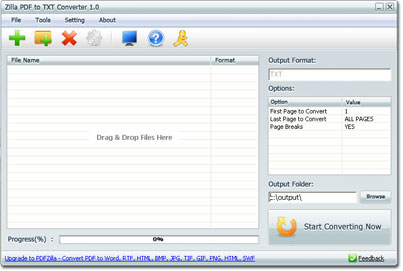Brand new set of Hanlin V5 is ready for order ...
The price is RM1099
Contact us for more information !
:)
Happy New Year !!
Thursday, December 3, 2009
Sunday, October 25, 2009
Zilla PDF to TXT Converter
Wednesday, October 21, 2009
Taking order for Hanlin V5
Ladies and Gentlemen,
I proudly announce that we're taking order for Hanlin V5
The price for the Hanlin V5 is RM1099
Email us for more information.
I proudly announce that we're taking order for Hanlin V5
The price for the Hanlin V5 is RM1099
Email us for more information.
Sunday, August 9, 2009
New Firmware update : Hanlin V3 !! Must have !
Jinke release another Hanlin V3 firmware (2.10)
Link:
http://61.181.14.184:8088/RetailWeb/resource/hanlin/V3update-hanlin-2.10CN-20090803.rar
(You may use Xunlei or Flashget to get full speed download)
Great news - For PDF files, user can easily use the new feature to zoom-in / out 5 times (compare to previous 3 times zoom in/out function), even original PDF files with small font can be easily read without problem !
Feature:
1.Support ADOBE DRM.
2.Support PDF reflow.
3.Support ADE recognition and device activation.
4.Support mobi files without drm.
5.Support 5 X zoom in PDF and EPUB files.
6.Rotate landscape / portrait view.
7.Easy pop-up menu to zoom in/out
How to update V3?
A:Notice: In order to guarantee the battery has enough power for update, please connect the device with the charger before start the update.
Step 1. Download update package.
Step 2. Unzip the V3 update pack, and copy unzipped files into the root of SD card. (a. The storage of the SD card should be less than 1GB or equal to 1GB; b. The SD card must be FAT 16. )
Step 3. Insert the SD card into the V3.
Step 4. Hold to press V+ button (Volume up button, which is on the top of the right side of the device),switch on the device (If the battery is full, just switch on the device, if the battery is no full, please connect the charger.)
Step 5. The update interface appears and presses OK to begin the update. And wait until it is finished.Step 6. Reset V3
Link:
http://61.181.14.184:8088/RetailWeb/resource/hanlin/V3update-hanlin-2.10CN-20090803.rar
(You may use Xunlei or Flashget to get full speed download)
Great news - For PDF files, user can easily use the new feature to zoom-in / out 5 times (compare to previous 3 times zoom in/out function), even original PDF files with small font can be easily read without problem !
Feature:
1.Support ADOBE DRM.
2.Support PDF reflow.
3.Support ADE recognition and device activation.
4.Support mobi files without drm.
5.Support 5 X zoom in PDF and EPUB files.
6.Rotate landscape / portrait view.
7.Easy pop-up menu to zoom in/out
How to update V3?
A:Notice: In order to guarantee the battery has enough power for update, please connect the device with the charger before start the update.
Step 1. Download update package.
Step 2. Unzip the V3 update pack, and copy unzipped files into the root of SD card. (a. The storage of the SD card should be less than 1GB or equal to 1GB; b. The SD card must be FAT 16. )
Step 3. Insert the SD card into the V3.
Step 4. Hold to press V+ button (Volume up button, which is on the top of the right side of the device),switch on the device (If the battery is full, just switch on the device, if the battery is no full, please connect the charger.)
Step 5. The update interface appears and presses OK to begin the update. And wait until it is finished.Step 6. Reset V3
Saturday, August 8, 2009
Flexible LED lamp for ebook reader

Cool... another ebook related product from Dealextreme.com.
This time, i ordered 1 set of flexible LED from dealextreme, and i will post the review as soon as i got it.Stay tuned.
Price is USD3.99
u can order it from www.dealexteme.com (you need pay-pal account in order to make payment) or me (bank-in)
According to the review, this product is great for night reading because it can clip on any surface, powered by 2 CR2032 batteries (included)
Monday, July 27, 2009
We'll bring in Hanlin V5
--------------------------------------------------------------------------------------------------------------
Yes.
Finally, we decided to bring in Hanlin V5
But it depends on market needs.
Suggested Retail Price is RM1099
It is slightly cheaper than other website, like HongKong ebay ~!
For more information, please feel free to contact us ~!
Give us a call, we will answer you ~!
Yes.
Finally, we decided to bring in Hanlin V5
But it depends on market needs.
Suggested Retail Price is RM1099
It is slightly cheaper than other website, like HongKong ebay ~!
For more information, please feel free to contact us ~!
Give us a call, we will answer you ~!
Saturday, July 25, 2009
Review of Hanlin V5 (Malaysia)
Finally, we got Hanlin V5 from Jinke. This is a preview set from Jinke which not released in Malaysia.
Due to the unstable of unit, we're now looking at the needs of the market.We will take a little time to bring in Hanlin V5.
For those interested, feel free to contact us ...
Item : Hanlin V5
Dimensions: 151.2mm(L) x 105.4mm(W) x 10mm(H)
Weight: 160g
Display: 5-inch 600x 800 pixel, 8-level gray scale
Connection : USB2.0, SD Slot (up to 16GB)
CPU : 400MHZ
Format :PDF, TXT, RTF, EPUB, LIT, PPT, WOLF, DOC, CHM, FB2, HTML, DJVU, MP3, TIFF, JPG, GIF, BMP, PNG, RAR, ZIP, DRMAdobe content server (PDF, ePUB)(futher UPDATE will support more format)
Firmware : V2.00 090605
The Good -
1) Built in better PDF decoder, 5x zoom for normal PDF viewing
2) Can manually rotate the screen (Viewing PDF files only)
3) Built in Text To Speech (TTS) system, all the text can be read by Hanlin V5. Just plug in
earphone, all the sentences will be read (except .PDF files). Auto Page Turning when reading
the page.
4) Fast respone (400mhz of CPU, strong power)
5) Faster page turning
6) Better connection with USB2.0
7) Size smaller than V3, lightweight, suitable for lady use ...
8) Better quality (Body Finishing)
9) Up-to-date Firmware
10) Better Bookmark system, can preview up to 5 bookmarks
11) Built in Right Handed Scroll, used for Page Turning
The Bad (Reader) -
1) Black Flash Screen when page turning (for 0.1 second ~ 0.2 second). Need sometime to adapt.
2) SD-Card Slot (Body) not stable
3) No more Mobipocket Support
4) Battery No More Nokia Compatible, need order from Original Factory.
The Bad (Package)
1) No more Free SD Card Included.
2) No more Free Pouch (USD 5.00 for each pouch)
3) Ugly pouch , colour not matching ( Brown + Black body ....faint)
4) Plastic Body Holder inside the pouch ... no more steel holder
Picture:

Open Box HANLIN v5

Item Included : Charger, Hand strap, Screw, Screwdriver, Manual, USB Cable
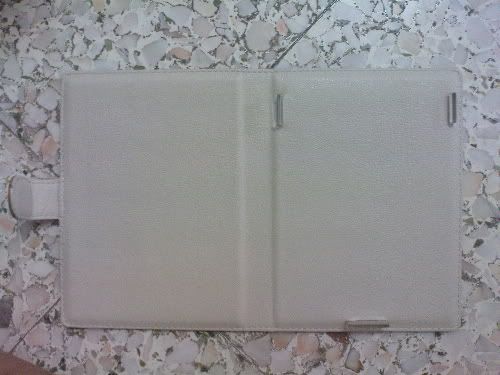
Inside the pouch (Plastic Holder, don't know can last long or not)
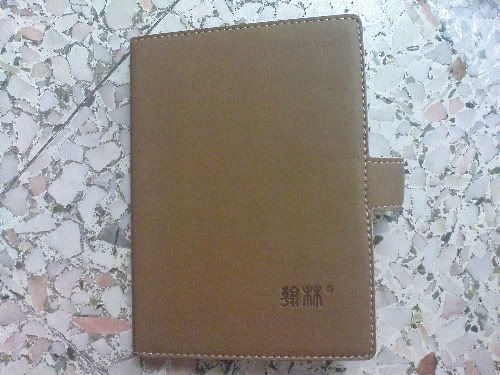
Front View
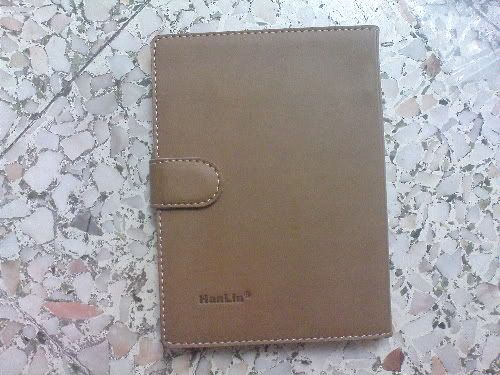
Rear View
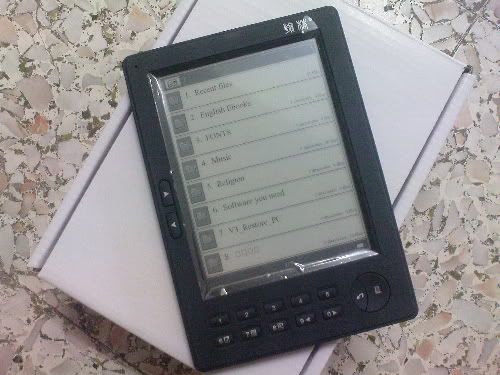
Naked V5
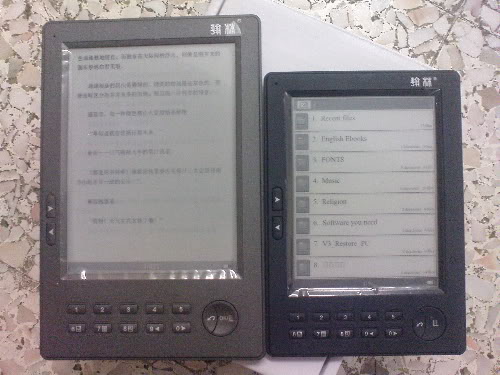
Left - V3 Right - v5
Big brother and sister (v5)
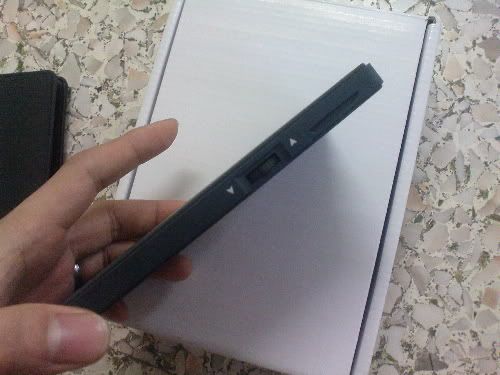
New Scroll for page turning
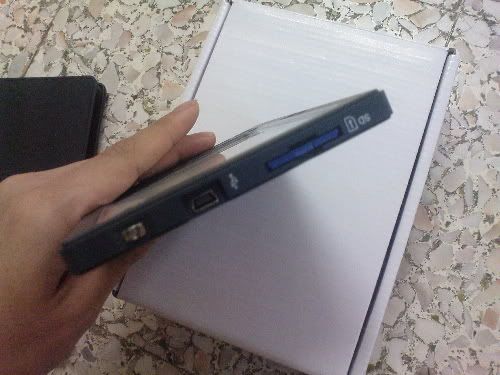
Left - Power Button, USB Port, SD-Slot
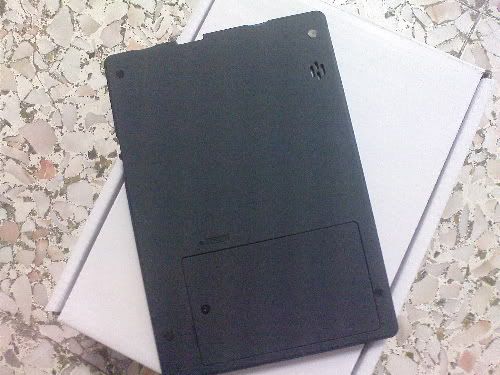
Back with Built in speaker ,playing keyboard sound only - 'tick' 'tick'
-Not for playing Mp3, reading text

What i disappointed - No more Nokia Battery, need to buy from Jinke
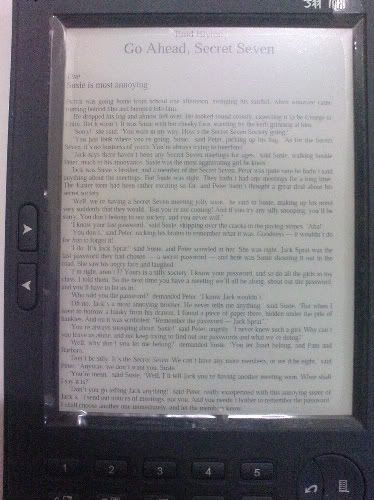
Better PDF Page Fitting
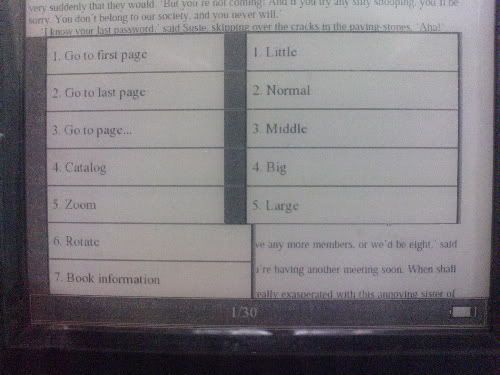
User can change the Zoom In/Out level (5x zoom) within the menu. (PDF only)
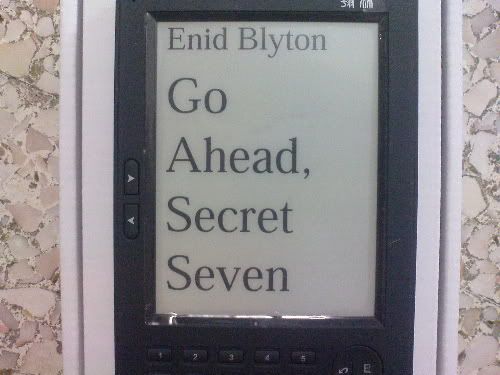
5x Zoom
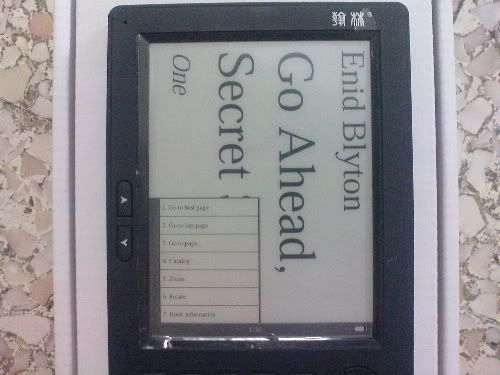
User can rotate the screen manually (Vertical or Horizontal) (PDF only)
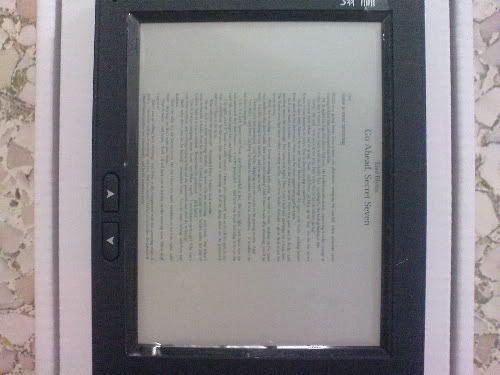
Horizontal View (PDF only)

English Reading Selection in Menu (Not for PDF)
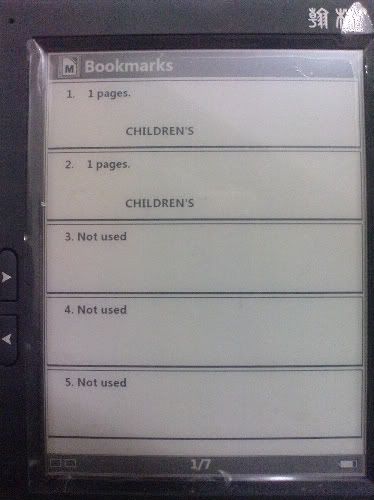
Bookmark Preview (Up to 5 slot for bookmark)
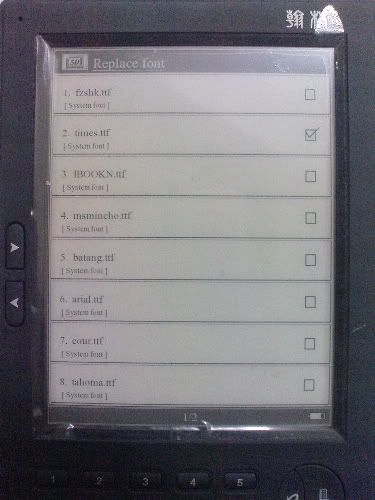
User Changeable Font (Font must store in SD-Card, cannot store in reader)
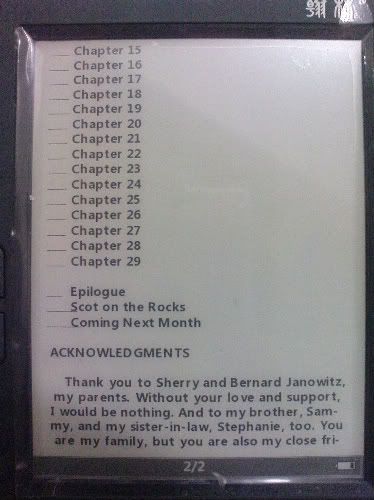
The font already changed by me ...nice looking

Adjust Contrast and Brightness

Adjust Contrast and Brightness
Due to the unstable of unit, we're now looking at the needs of the market.We will take a little time to bring in Hanlin V5.
For those interested, feel free to contact us ...
Item : Hanlin V5
Dimensions: 151.2mm(L) x 105.4mm(W) x 10mm(H)
Weight: 160g
Display: 5-inch 600x 800 pixel, 8-level gray scale
Connection : USB2.0, SD Slot (up to 16GB)
CPU : 400MHZ
Format :PDF, TXT, RTF, EPUB, LIT, PPT, WOLF, DOC, CHM, FB2, HTML, DJVU, MP3, TIFF, JPG, GIF, BMP, PNG, RAR, ZIP, DRMAdobe content server (PDF, ePUB)(futher UPDATE will support more format)
Firmware : V2.00 090605
The Good -
1) Built in better PDF decoder, 5x zoom for normal PDF viewing
2) Can manually rotate the screen (Viewing PDF files only)
3) Built in Text To Speech (TTS) system, all the text can be read by Hanlin V5. Just plug in
earphone, all the sentences will be read (except .PDF files). Auto Page Turning when reading
the page.
4) Fast respone (400mhz of CPU, strong power)
5) Faster page turning
6) Better connection with USB2.0
7) Size smaller than V3, lightweight, suitable for lady use ...
8) Better quality (Body Finishing)
9) Up-to-date Firmware
10) Better Bookmark system, can preview up to 5 bookmarks
11) Built in Right Handed Scroll, used for Page Turning
The Bad (Reader) -
1) Black Flash Screen when page turning (for 0.1 second ~ 0.2 second). Need sometime to adapt.
2) SD-Card Slot (Body) not stable
3) No more Mobipocket Support
4) Battery No More Nokia Compatible, need order from Original Factory.
The Bad (Package)
1) No more Free SD Card Included.
2) No more Free Pouch (USD 5.00 for each pouch)
3) Ugly pouch , colour not matching ( Brown + Black body ....faint)
4) Plastic Body Holder inside the pouch ... no more steel holder
Picture:

Open Box HANLIN v5

Item Included : Charger, Hand strap, Screw, Screwdriver, Manual, USB Cable
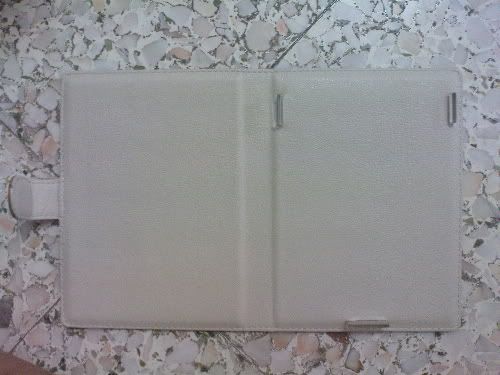
Inside the pouch (Plastic Holder, don't know can last long or not)
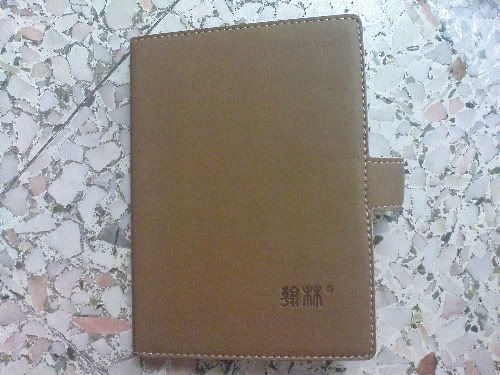
Front View
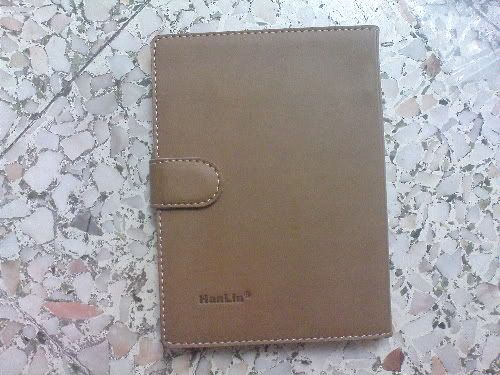
Rear View
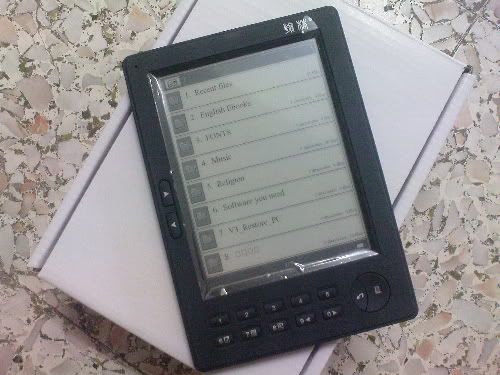
Naked V5
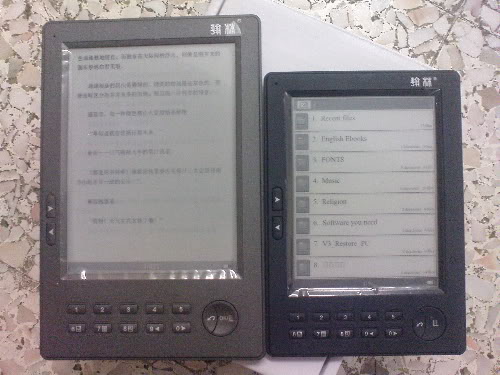
Left - V3 Right - v5
Big brother and sister (v5)
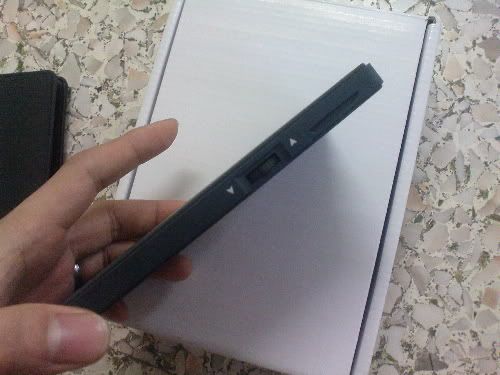
New Scroll for page turning
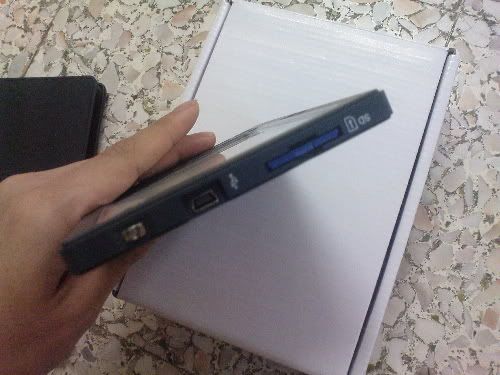
Left - Power Button, USB Port, SD-Slot
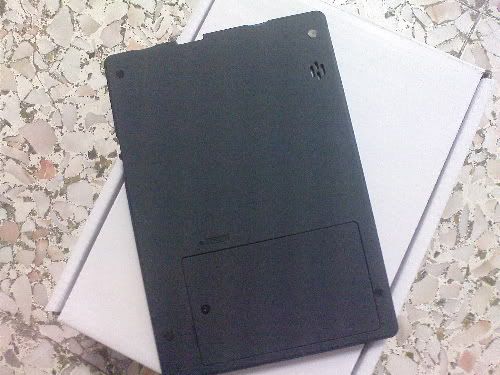
Back with Built in speaker ,playing keyboard sound only - 'tick' 'tick'
-Not for playing Mp3, reading text

What i disappointed - No more Nokia Battery, need to buy from Jinke
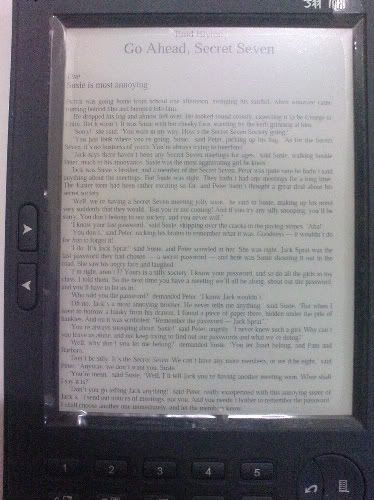
Better PDF Page Fitting
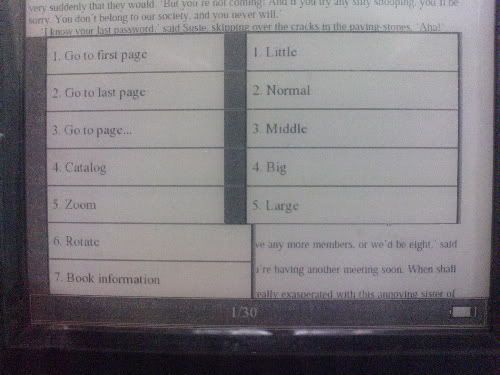
User can change the Zoom In/Out level (5x zoom) within the menu. (PDF only)
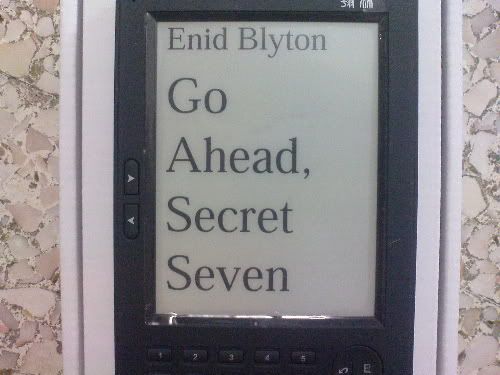
5x Zoom
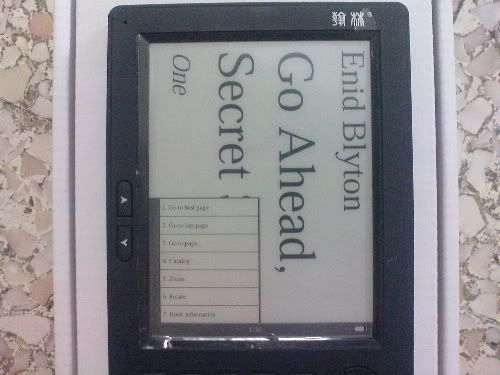
User can rotate the screen manually (Vertical or Horizontal) (PDF only)
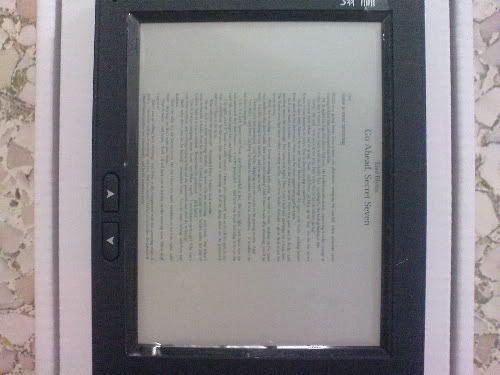
Horizontal View (PDF only)

English Reading Selection in Menu (Not for PDF)
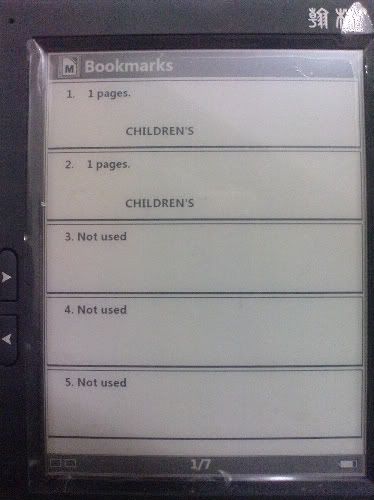
Bookmark Preview (Up to 5 slot for bookmark)
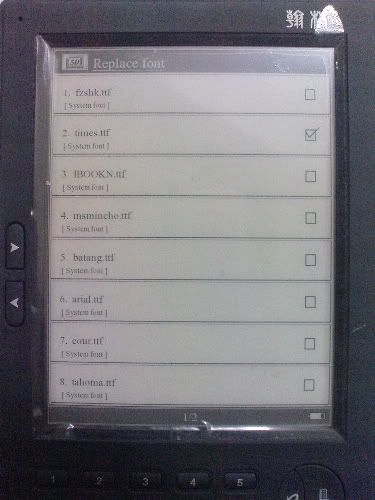
User Changeable Font (Font must store in SD-Card, cannot store in reader)
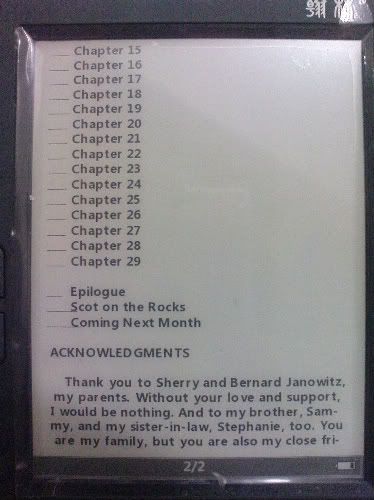
The font already changed by me ...nice looking

Adjust Contrast and Brightness

Adjust Contrast and Brightness
VIDEO -
Chinese Speaking
English Speaking
Subscribe to:
Posts (Atom)