Hanlin V3 Firmware V2.01 Update
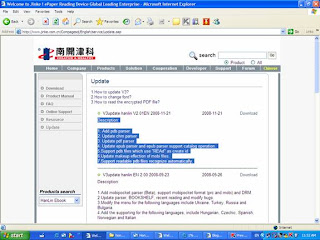
Description:
1. Add pdb parser
1. Add pdb parser
2. Update chm parser
3. Update pdf parser
3. Update pdf parser
4. Update epub parser and epub parser support catalog operation.
5. Support pdb files which use "REAd" as create id
6. Update makeup effection of mobi files.
7. Support readable pdb files recognize automatically.
1) Click on the link below, and download the update file.
2) Extract hanlin-2.01EN-20081121.rar into an EMPTY SD CARD
Empty SD Card = no files inside your SD Card.
3) Insert the SDCard into your Hanlin V3
4) Turn off Hanlin V3 (Press the Switch Off button)
5) Plug in the AC Adaptor (Power Supply)
6) Hold the VOLUME KEY + and SWITCH ON button at once
7) When the update program appears, release both buttons
8) Press the OK button to start update
9) Done !!


No comments:
Post a Comment